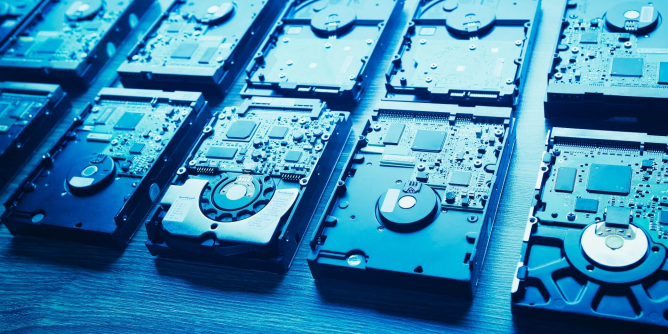
Simple copying one SSD to another one. Make sure about the sda and the sdb for not clone on oposite way, somentimes the sdb is the main one:
dd if=/dev/sda of=/dev/sdb bs=32M
Some blogs says to add status=progress for see the progress but I never tested.
==========================================
Skipping the erros:
dd if=/dev/sda of=/dev/sdb bs=4096 conv=sync,noerror
This will copy the disk, and skip blocks with errors, which is very important.
These are the basic and essential options for using dd to clone or rescue a disk.
=========================================
Export and after import:
To save space, you can compress data produced by dd with gzip, e.g.:
dd if=/dev/hdb | gzip -c > /image.img.gz
You can restore your disk with:
gunzip -c /image.img.gz | dd of=/dev/hdb
To save even more space, defragment the drive/partition you wish to clone beforehand (if appropriate), then zero-out all the remaining unused space, making it easier for gzip to compress:
mkdir /mnt/hdb mount /dev/hdb /mnt/hdb dd if=/dev/zero of=/mnt/hdb/zero
Wait a bit, dd will eventually fail with a “disk full” message, then:
rm /mnt/hdb/zero umount /mnt/hdb dd if=/dev/hdb | gzip -c > /image.img.gz
Also, you can get a dd process running in the background to report status by sending it a signal with the kill command, e.g.:
dd if=/dev/hdb of=/image.img & kill -SIGUSR1 1234